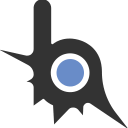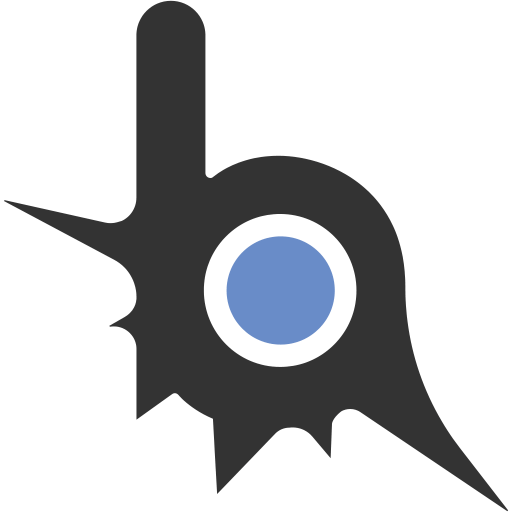Общая тема для вопросов по разработке скриптов на языке программирования Lua, в частности под MoonLoader.
Частые вопросы
— Как научиться писать скрипты? С чего начать?
Информация - Гайд - Всё о Lua скриптинге для MoonLoader(https://blast.hk/threads/22707/)
— Как вывести текст на русском? Вместо русского текста у меня какие-то каракули.
— Как получить транспорт, в котором сидит игрок?
— Как получить свой id или id другого игрока?
— Как проверить, что строка содержит какой-то текст?
— Как эмулировать нажатие игровой клавиши?
Все иды клавиш находятся в файле moonloader/lib/game/keys.lua.
Подробнее о функции setGameKeyState здесь: lua - setgamekeystate | BlastHack — DEV_WIKI(https://www.blast.hk/wiki/lua:setgamekeystate)
— Как получить id другого игрока, в которого целюсь я?
— Как зарегистрировать команду чата SAMP?
— Крашит игру при вызове
- Задавая вопрос, убедитесь, что его нет в списке частых вопросов и что на него ещё не отвечали (воспользуйтесь поиском).
- Поищите ответ в теме посвященной разработке Lua скриптов в MoonLoader
- Отвечая, убедитесь, что ваш ответ корректен.
- Старайтесь как можно точнее выразить мысль, а если проблема связана с кодом, то обязательно прикрепите его к сообщению, используя блок [code=lua]здесь мог бы быть ваш код[/code].
- Если вопрос связан с MoonLoader-ом первым делом желательно поискать решение на wiki.
Частые вопросы
— Как научиться писать скрипты? С чего начать?
Информация - Гайд - Всё о Lua скриптинге для MoonLoader(https://blast.hk/threads/22707/)
— Как вывести текст на русском? Вместо русского текста у меня какие-то каракули.
Изменить кодировку файла скрипта на Windows-1251. В Atom: комбинация клавиш Ctrl+Shift+U, в Notepad++: меню Кодировки -> Кодировки -> Кириллица -> Windows-1251.
Lua:
local veh = storeCarCharIsInNoSave(PLAYER_PED)
Lua:
local _, id = sampGetPlayerIdByCharHandle(PLAYER_PED) -- получить свой ид
local _, id = sampGetPlayerIdByCharHandle(ped) -- получить ид другого игрока. ped - это хендл персонажа
Lua:
if string.find(str, 'текст', 1, true) then
-- строка str содержит "текст"
end
Lua:
local game_keys = require 'game.keys' -- где-нибудь в начале скрипта вне функции main
setGameKeyState(game_keys.player.FIREWEAPON, -1) -- будет сэмулировано нажатие клавиши атакиПодробнее о функции setGameKeyState здесь: lua - setgamekeystate | BlastHack — DEV_WIKI(https://www.blast.hk/wiki/lua:setgamekeystate)
Lua:
local valid, ped = getCharPlayerIsTargeting(PLAYER_HANDLE) -- получить хендл персонажа, в которого целится игрок
if valid and doesCharExist(ped) then -- если цель есть и персонаж существует
local result, id = sampGetPlayerIdByCharHandle(ped) -- получить samp-ид игрока по хендлу персонажа
if result then -- проверить, прошло ли получение ида успешно
-- здесь любые действия с полученным идом игрока
end
end
Lua:
-- До бесконечного цикла/задержки
sampRegisterChatCommand("mycommand", function (param)
-- param будет содержать весь текст введенный после команды, чтобы разделить его на аргументы используйте string.match()
sampAddChatMessage("MyCMD", -1)
end)sampSendChat. Как это исправить?Это происходит из-за бага в SAMPFUNCS, когда производится попытка отправки пакета определенными функциями изнутри события исходящих RPC и пакетов. Исправления для этого бага нет, но есть способ не провоцировать его. Вызов sampSendChat изнутри обработчика исходящих RPC/пакетов нужно обернуть в скриптовый поток с нулевой задержкой:
Lua:
function onSendRpc(id)
-- крашит:
-- sampSendChat('Send RPC: ' .. id)
-- норм:
lua_thread.create(function()
wait(0)
sampSendChat('Send RPC: ' .. id)
end)
end
Последнее редактирование: