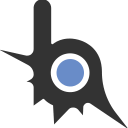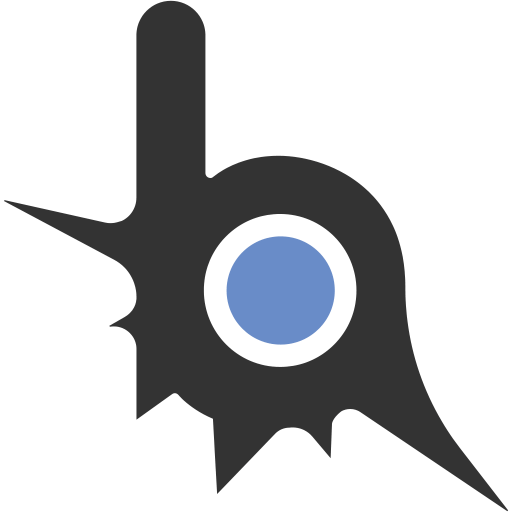function apply_custom_style()
imgui.SwitchContext()
local style = imgui.GetStyle()
style.WindowTitleAlign = imgui.ImVec2(0.5, 0.5)
local Colors = style.Colors
local ImVec4 = imgui.ImVec4
local ImVec2 = imgui.ImVec2
style.Alpha = 1
style.ChildWindowRounding = 15
style.WindowRounding = 15
style.GrabRounding = 15
style.GrabMinSize = 20
style.FrameRounding = 10
Colors[imgui.Col.Text] = ImVec4(0.80, 0.80, 0.83, 1.00)
Colors[imgui.Col.TextDisabled] = ImVec4(0.24, 0.23, 0.29, 1.00)
Colors[imgui.Col.WindowBg] = ImVec4(0.06, 0.05, 0.07, 1.00)
Colors[imgui.Col.ChildWindowBg] = ImVec4(0.07, 0.07, 0.09, 1.00)
Colors[imgui.Col.PopupBg] = ImVec4(0.07, 0.07, 0.09, 1.00)
Colors[imgui.Col.Border] = ImVec4(0.80, 0.80, 0.83, 0.88)
Colors[imgui.Col.BorderShadow] = ImVec4(0.92, 0.91, 0.88, 0.00)
Colors[imgui.Col.FrameBg] = ImVec4(0.10, 0.09, 0.12, 1.00)
Colors[imgui.Col.FrameBgHovered] = ImVec4(0.24, 0.23, 0.29, 1.00)
Colors[imgui.Col.FrameBgActive] = ImVec4(0.56, 0.56, 0.58, 1.00)
Colors[imgui.Col.TitleBg] = ImVec4(0.10, 0.09, 0.12, 1.00)
Colors[imgui.Col.TitleBgCollapsed] = ImVec4(1.00, 0.98, 0.95, 0.75)
Colors[imgui.Col.TitleBgActive] = ImVec4(0.07, 0.07, 0.09, 1.00)
Colors[imgui.Col.MenuBarBg] = ImVec4(0.10, 0.09, 0.12, 1.00)
Colors[imgui.Col.ScrollbarBg] = ImVec4(0.10, 0.09, 0.12, 1.00)
Colors[imgui.Col.ScrollbarGrab] = ImVec4(0.80, 0.80, 0.83, 0.31)
Colors[imgui.Col.ScrollbarGrabHovered] = ImVec4(0.56, 0.56, 0.58, 1.00)
Colors[imgui.Col.ScrollbarGrabActive] = ImVec4(0.06, 0.05, 0.07, 1.00)
Colors[imgui.Col.ComboBg] = ImVec4(0.19, 0.18, 0.21, 1.00)
Colors[imgui.Col.CheckMark] = ImVec4(0.80, 0.80, 0.83, 0.31)
Colors[imgui.Col.SliderGrab] = ImVec4(0.80, 0.80, 0.83, 0.31)
Colors[imgui.Col.SliderGrabActive] = ImVec4(0.06, 0.05, 0.07, 1.00)
Colors[imgui.Col.Button] = ImVec4(0.15, 0.15, 0.18, 1.00)
Colors[imgui.Col.ButtonHovered] = ImVec4(0.24, 0.23, 0.29, 1.00)
Colors[imgui.Col.ButtonActive] = ImVec4(0.56, 0.56, 0.58, 1.00)
Colors[imgui.Col.Header] = ImVec4(0.10, 0.09, 0.12, 1.00)
Colors[imgui.Col.HeaderHovered] = ImVec4(0.56, 0.56, 0.58, 1.00)
Colors[imgui.Col.HeaderActive] = ImVec4(0.06, 0.05, 0.07, 1.00)
Colors[imgui.Col.ResizeGrip] = ImVec4(0.00, 0.00, 0.00, 0.00)
Colors[imgui.Col.ResizeGripHovered] = ImVec4(0.56, 0.56, 0.58, 1.00)
Colors[imgui.Col.ResizeGripActive] = ImVec4(0.06, 0.05, 0.07, 1.00)
Colors[imgui.Col.CloseButton] = ImVec4(0.40, 0.39, 0.38, 0.16)
Colors[imgui.Col.CloseButtonHovered] = ImVec4(0.40, 0.39, 0.38, 0.39)
Colors[imgui.Col.CloseButtonActive] = ImVec4(0.40, 0.39, 0.38, 1.00)
Colors[imgui.Col.PlotLines] = ImVec4(0.40, 0.39, 0.38, 0.63)
Colors[imgui.Col.PlotLinesHovered] = ImVec4(0.25, 1.00, 0.00, 1.00)
Colors[imgui.Col.PlotHistogram] = ImVec4(0.40, 0.39, 0.38, 0.63)
Colors[imgui.Col.PlotHistogramHovered] = ImVec4(0.25, 1.00, 0.00, 1.00)
Colors[imgui.Col.TextSelectedBg] = ImVec4(0.25, 1.00, 0.00, 0.43)
Colors[imgui.Col.ModalWindowDarkening] = ImVec4(1.00, 0.98, 0.95, 0.73)
end
function lightBlue()
imgui.SwitchContext()
local style = imgui.GetStyle()
local colors = style.Colors
local clr = imgui.Col
local ImVec4 = imgui.ImVec4
colors[clr.Text] = ImVec4(0.00, 0.00, 0.00, 0.51)
colors[clr.TextDisabled] = ImVec4(0.24, 0.24, 0.24, 1.00)
colors[clr.WindowBg] = ImVec4(1.00, 1.00, 1.00, 1.00)
colors[clr.ChildWindowBg] = ImVec4(0.96, 0.96, 0.96, 1.00)
colors[clr.PopupBg] = ImVec4(0.92, 0.92, 0.92, 1.00)
colors[clr.Border] = ImVec4(0.86, 0.86, 0.86, 1.00)
colors[clr.BorderShadow] = ImVec4(0.00, 0.00, 0.00, 0.00)
colors[clr.FrameBg] = ImVec4(0.88, 0.88, 0.88, 1.00)
colors[clr.FrameBgHovered] = ImVec4(0.82, 0.82, 0.82, 1.00)
colors[clr.FrameBgActive] = ImVec4(0.76, 0.76, 0.76, 1.00)
colors[clr.TitleBg] = ImVec4(0.00, 0.45, 1.00, 0.82)
colors[clr.TitleBgCollapsed] = ImVec4(0.00, 0.45, 1.00, 0.82)
colors[clr.TitleBgActive] = ImVec4(0.00, 0.45, 1.00, 0.82)
colors[clr.MenuBarBg] = ImVec4(0.00, 0.37, 0.78, 1.00)
colors[clr.ScrollbarBg] = ImVec4(0.00, 0.00, 0.00, 0.00)
colors[clr.ScrollbarGrab] = ImVec4(0.00, 0.35, 1.00, 0.78)
colors[clr.ScrollbarGrabHovered] = ImVec4(0.00, 0.33, 1.00, 0.84)
colors[clr.ScrollbarGrabActive] = ImVec4(0.00, 0.31, 1.00, 0.88)
colors[clr.ComboBg] = ImVec4(0.92, 0.92, 0.92, 1.00)
colors[clr.CheckMark] = ImVec4(0.00, 0.49, 1.00, 0.59)
colors[clr.SliderGrab] = ImVec4(0.00, 0.49, 1.00, 0.59)
colors[clr.SliderGrabActive] = ImVec4(0.00, 0.39, 1.00, 0.71)
colors[clr.Button] = ImVec4(0.00, 0.49, 1.00, 0.59)
colors[clr.ButtonHovered] = ImVec4(0.00, 0.49, 1.00, 0.71)
colors[clr.ButtonActive] = ImVec4(0.00, 0.49, 1.00, 0.78)
colors[clr.Header] = ImVec4(0.00, 0.49, 1.00, 0.78)
colors[clr.HeaderHovered] = ImVec4(0.00, 0.49, 1.00, 0.71)
colors[clr.HeaderActive] = ImVec4(0.00, 0.49, 1.00, 0.78)
colors[clr.ResizeGrip] = ImVec4(0.00, 0.39, 1.00, 0.59)
colors[clr.ResizeGripHovered] = ImVec4(0.00, 0.27, 1.00, 0.59)
colors[clr.ResizeGripActive] = ImVec4(0.00, 0.25, 1.00, 0.63)
colors[clr.CloseButton] = ImVec4(0.00, 0.35, 0.96, 0.71)
colors[clr.CloseButtonHovered] = ImVec4(0.00, 0.31, 0.88, 0.69)
colors[clr.CloseButtonActive] = ImVec4(0.00, 0.25, 0.88, 0.67)
colors[clr.PlotLines] = ImVec4(0.00, 0.39, 1.00, 0.75)
colors[clr.PlotLinesHovered] = ImVec4(0.00, 0.39, 1.00, 0.75)
colors[clr.PlotHistogram] = ImVec4(0.00, 0.39, 1.00, 0.75)
colors[clr.PlotHistogramHovered] = ImVec4(0.00, 0.35, 0.92, 0.78)
colors[clr.TextSelectedBg] = ImVec4(0.00, 0.47, 1.00, 0.59)
colors[clr.ModalWindowDarkening] = ImVec4(0.20, 0.20, 0.20, 0.35)
end
function redTheme()
imgui.SwitchContext()
local style = imgui.GetStyle()
local colors = style.Colors
local clr = imgui.Col
local ImVec4 = imgui.ImVec4
style.WindowRounding = 2.0
style.WindowTitleAlign = imgui.ImVec2(0.5, 0.84)
style.ChildWindowRounding = 2.0
style.FrameRounding = 2.0
style.ItemSpacing = imgui.ImVec2(5.0, 4.0)
style.ScrollbarSize = 13.0
style.ScrollbarRounding = 0
style.GrabMinSize = 8.0
style.GrabRounding = 1.0
colors[clr.FrameBg] = ImVec4(0.48, 0.16, 0.16, 0.54)
colors[clr.FrameBgHovered] = ImVec4(0.98, 0.26, 0.26, 0.40)
colors[clr.FrameBgActive] = ImVec4(0.98, 0.26, 0.26, 0.67)
colors[clr.TitleBg] = ImVec4(0.04, 0.04, 0.04, 1.00)
colors[clr.TitleBgActive] = ImVec4(0.48, 0.16, 0.16, 1.00)
colors[clr.TitleBgCollapsed] = ImVec4(0.00, 0.00, 0.00, 0.51)
colors[clr.CheckMark] = ImVec4(0.98, 0.26, 0.26, 1.00)
colors[clr.SliderGrab] = ImVec4(0.88, 0.26, 0.24, 1.00)
colors[clr.SliderGrabActive] = ImVec4(0.98, 0.26, 0.26, 1.00)
colors[clr.Button] = ImVec4(0.98, 0.26, 0.26, 0.40)
colors[clr.ButtonHovered] = ImVec4(0.98, 0.26, 0.26, 1.00)
colors[clr.ButtonActive] = ImVec4(0.98, 0.06, 0.06, 1.00)
colors[clr.Header] = ImVec4(0.98, 0.26, 0.26, 0.31)
colors[clr.HeaderHovered] = ImVec4(0.98, 0.26, 0.26, 0.80)
colors[clr.HeaderActive] = ImVec4(0.98, 0.26, 0.26, 1.00)
colors[clr.Separator] = colors[clr.Border]
colors[clr.SeparatorHovered] = ImVec4(0.75, 0.10, 0.10, 0.78)
colors[clr.SeparatorActive] = ImVec4(0.75, 0.10, 0.10, 1.00)
colors[clr.ResizeGrip] = ImVec4(0.98, 0.26, 0.26, 0.25)
colors[clr.ResizeGripHovered] = ImVec4(0.98, 0.26, 0.26, 0.67)
colors[clr.ResizeGripActive] = ImVec4(0.98, 0.26, 0.26, 0.95)
colors[clr.TextSelectedBg] = ImVec4(0.98, 0.26, 0.26, 0.35)
colors[clr.Text] = ImVec4(1.00, 1.00, 1.00, 1.00)
colors[clr.TextDisabled] = ImVec4(0.50, 0.50, 0.50, 1.00)
colors[clr.WindowBg] = ImVec4(0.06, 0.06, 0.06, 0.94)
colors[clr.ChildWindowBg] = ImVec4(1.00, 1.00, 1.00, 0.00)
colors[clr.PopupBg] = ImVec4(0.08, 0.08, 0.08, 0.94)
colors[clr.ComboBg] = colors[clr.PopupBg]
colors[clr.Border] = ImVec4(0.43, 0.43, 0.50, 0.50)
colors[clr.BorderShadow] = ImVec4(0.00, 0.00, 0.00, 0.00)
colors[clr.MenuBarBg] = ImVec4(0.14, 0.14, 0.14, 1.00)
colors[clr.ScrollbarBg] = ImVec4(0.02, 0.02, 0.02, 0.53)
colors[clr.ScrollbarGrab] = ImVec4(0.31, 0.31, 0.31, 1.00)
colors[clr.ScrollbarGrabHovered] = ImVec4(0.41, 0.41, 0.41, 1.00)
colors[clr.ScrollbarGrabActive] = ImVec4(0.51, 0.51, 0.51, 1.00)
colors[clr.CloseButton] = ImVec4(0.41, 0.41, 0.41, 0.50)
colors[clr.CloseButtonHovered] = ImVec4(0.98, 0.39, 0.36, 1.00)
colors[clr.CloseButtonActive] = ImVec4(0.98, 0.39, 0.36, 1.00)
colors[clr.PlotLines] = ImVec4(0.61, 0.61, 0.61, 1.00)
colors[clr.PlotLinesHovered] = ImVec4(1.00, 0.43, 0.35, 1.00)
colors[clr.PlotHistogram] = ImVec4(0.90, 0.70, 0.00, 1.00)
colors[clr.PlotHistogramHovered] = ImVec4(1.00, 0.60, 0.00, 1.00)
colors[clr.ModalWindowDarkening] = ImVec4(0.80, 0.80, 0.80, 0.35)
end
function imgui.OnDrawFrame()
if GUI.windowState.v then
local sw, sh = getScreenResolution()
imgui.SetNextWindowPos(imgui.ImVec2(sw / 2, sh / 2), imgui.Cond.FirstUseEver, imgui.ImVec2(0.5, 0.5))
imgui.SetNextWindowSize(imgui.ImVec2(329, 300), imgui.Cond.FirstUseEver)
imgui.Begin('Fieryfast Software Release Version 1.0', nil, imgui.WindowFlags.NoCollapse + imgui.WindowFlags.NoResize + imgui.WindowFlags.NoMove)
imgui.SetCursorPos(imgui.ImVec2(5, 25))
if imgui.Button('AimBot', imgui.ImVec2(50, 24)) then
GUI.currentButtonID = 1
end
imgui.SetCursorPos(imgui.ImVec2(57, 25))
if imgui.Button('Visual', imgui.ImVec2(50, 24)) then
GUI.currentButtonID = 2
end
imgui.SetCursorPos(imgui.ImVec2(109, 25))
if imgui.Button('Actor', imgui.ImVec2(50, 24)) then
GUI.currentButtonID = 3
end
imgui.SetCursorPos(imgui.ImVec2(161, 25))
if imgui.Button('Vehicle', imgui.ImVec2(50, 24)) then
GUI.currentButtonID = 4
end
imgui.SetCursorPos(imgui.ImVec2(213, 25))
if imgui.Button('Config', imgui.ImVec2(50, 24)) then
GUI.currentButtonID = 5
end
imgui.SetCursorPos(imgui.ImVec2(265, 25))
if imgui.Button('Console', imgui.ImVec2(50, 24)) then
GUI.currentButtonID = 6
end
imgui.SetCursorPos(imgui.ImVec2(317,24))
if imgui.Button('Settings', imgui.ImVec2(50,24)) then
GUI.currentButtonID = 7
end
if GUI.currentButtonID == 1 then
imgui.SetCursorPosX(5)
imgui.SliderFloat('Smooth', GUI.aimbot.Smooth, 1.0, 25.0, "%.1f")
imgui.SetCursorPosX(5)
imgui.SliderFloat('Radius', GUI.aimbot.Radius, 1.0, 300.0, "%.1f")
imgui.SetCursorPosX(5)
imgui.SliderFloat('SafeZone', GUI.aimbot.Safe, 1.0, 300.0, "%.1f")
imgui.SetCursorPosX(5)
imgui.SliderFloat('SuperSmooth', GUI.aimbot.SuperSmooth, 1.0, 25.0, "%.1f")
imgui.SetCursorPosX(5)
imgui.Checkbox('Enable', GUI.aimbot.Enable)
imgui.SetCursorPosX(5)
imgui.Checkbox('IsFire', GUI.aimbot.IsFire)
imgui.SetCursorPosX(5)
imgui.Checkbox('VisibleCheck', GUI.aimbot.VisibleCheck)
imgui.SetCursorPosX(5)
imgui.Checkbox('DynamicSmooth', GUI.aimbot.DynamicSmooth)
imgui.SetCursorPosX(5)
imgui.Checkbox('CFilter', GUI.aimbot.CFilter)
imgui.SetCursorPosX(5)
imgui.Checkbox('IgnoreRange', GUI.aimbot.IgnoreRange)
imgui.SetCursorPos(imgui.ImVec2(150, 149))
imgui.Checkbox('IgnoreStun', GUI.aimbot.IgnoreStun)
end
if GUI.currentButtonID == 2 then
imgui.SetCursorPosX(5)
imgui.Checkbox('ESP Line', GUI.visual.ESPLine)
imgui.SetCursorPosX(5)
imgui.Checkbox('ESP Bones', GUI.visual.ESPBones)
imgui.SetCursorPosX(5)
imgui.Checkbox('ESP Box', GUI.visual.ESPBox)
imgui.SetCursorPosX(5)
imgui.Checkbox('ESP Info', GUI.visual.ESPInfo)
imgui.SetCursorPosX(5)
imgui.Checkbox('Draw FOV', GUI.visual.DrawFOV)
end
if GUI.currentButtonID == 3 then
imgui.SetCursorPosX(5)
imgui.Checkbox('NoStun', GUI.actor.NoStun)
imgui.SetCursorPosX(5)
imgui.Checkbox('NoFall', GUI.actor.NoFall)
imgui.SetCursorPosX(5)
imgui.Checkbox('NoCamRestore', GUI.actor.NoCamRestore)
imgui.SetCursorPosX(5)
imgui.Checkbox('InfiniteRun', GUI.actor.InfiniteRun)
imgui.SetCursorPosX(5)
imgui.Checkbox('GodMode', GUI.actor.GodMode)
imgui.SetCursorPosX(5)
imgui.Checkbox('AirBreak', GUI.actor.AirBreak)
end
if GUI.currentButtonID == 4 then
imgui.SetCursorPosX(5)
imgui.SliderFloat('SpeedSmooth', GUI.vehicle.SpeedSmooth, 1.0, 30.0, "%.1f")
imgui.SetCursorPosX(5)
imgui.Checkbox('SpeedHack', GUI.vehicle.SpeedHack)
imgui.SetCursorPosX(5)
imgui.Checkbox('DriveInWater', GUI.vehicle.Drive)
imgui.SetCursorPosX(5)
imgui.Checkbox('FastExit', GUI.vehicle.FastExit)
imgui.SetCursorPosX(5)
imgui.Checkbox('JumpBMX', GUI.vehicle.JumpBMX)
imgui.SetCursorPosX(5)
imgui.Checkbox('BikeFall', GUI.vehicle.BikeFall)
end
if GUI.currentButtonID == 5 then
imgui.SetCursorPosX(5)
if imgui.Button('Load', imgui.ImVec2(310, 25)) then load_ini() end
imgui.SetCursorPosX(5)
if imgui.Button('Save', imgui.ImVec2(310, 25)) then save_ini() end
imgui.SetCursorPosX(5)
if imgui.Button('Reset', imgui.ImVec2(310, 25)) then reset_ini() end
end
if GUI.currentButtonID == 6 then
imgui.SetCursorPosX(5)
imgui.InputText('Input', input)
imgui.SetCursorPosX(5)
if imgui.Button('Send') then
if input.v == 'DEATH' or input.v == 'death' then
setCharHealth(PLAYER_PED, 0)
end
if input.v == 'RECON' or input.v == 'recon' then
local ip, port = sampGetCurrentServerAddress()
sampDisconnectWithReason(false)
sampConnectToServer(ip, port)
end
if input.v == 'RELOAD' or input.v == 'reload' then
sampToggleCursor(false)
showCursor(false)
thisScript():reload()
end
if input.v == 'UPDATES' or input.v == 'updates' then
sampSendChat("/updates")
end
input.v = ''
end
imgui.Text('All comands:\n\nDEATH\nRECON\nRELOAD\nUPDATES(Very Soon...)')
end
if GUI.currentButtonID == 7 then
imgui.Separator()
if imgui.TreeNode(u8'Сменить тему') then
if HLcfg.main.theme ~= 1 then apply_custom_style() end
if imgui.Button(u8'Темная тема') then HLcfg.main.theme = 1; apply_custom_style() end
GetTheme()
if HLcfg.main.theme ~= 2 then lightBlue() end
if imgui.Button(u8'Светло-синяя тема', imgui.SameLine()) then HLcfg.main.theme = 2; lightBlue() end
GetTheme()
if HLcfg.main.theme ~= 3 then redTheme() end
if imgui.Button(u8'Красная тема', imgui.SameLine()) then HLcfg.main.theme = 3; redTheme() end
GetTheme()
imgui.TreePop()
end
imgui.End()
end
end
end