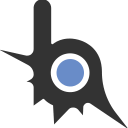- 113
- 7
Есть ли программа которая даёт возможность откатиться на старую версию прошивки бесплатно без рут прав?.
хочешь сказать что я говорю тебе не правду? я сам лично на своей 8т удаляю на miui 12 через это приложениеXiaomi ADB FastBoot Tools для старых Android One . Лично у меня получалось удалять только черезэту прогу .
Разблокировать загрузчик легко, тут просто нужно подождать пока автоматически тебе одобрят на аккаунт разблокировку загрузчика, по крайне мере так было раньше ждешь 7-14 дней вроде и после можно разблокировать загрузчик, раньше после разлочки загрузчика телефон сбрасывался до заводских настроек, и про откат на другую версию прошивки, прочитай про механизм анти ролл бек arb на сяомиПосмотреть вложение 153496Есть ли ПК программа которая даёт возможность поставить другую прошивку бесплатно без рут прав ?.
Есть ли программа которая даёт возможность откатиться на старую версию прошивки бесплатно без рут прав?.
Мдэээ . Создателям прошивок MIUL даже мозгов желать не нужно. Они тупо зделали прошивку MIUL 12 КОТОРАЯ СБИВАЕТ ЕБУЧИЙ Voltage. и с этой прошивки хрен слезу. https://mi-faq.ru/anti-rollback.htmlРазблокировать загрузчик легко, тут просто нужно подождать пока автоматически тебе одобрят на аккаунт разблокировку загрузчика, по крайне мере так было раньше ждешь 7-14 дней вроде и после можно разблокировать загрузчик, раньше после разлочки загрузчика телефон сбрасывался до заводских настроек, и про откат на другую версию прошивки, прочитай про механизм анти ролл бек arb на сяоми
Та прочитал я и понел. Спасибо вам.Разблокировать загрузчик легко, тут просто нужно подождать пока автоматически тебе одобрят на аккаунт разблокировку загрузчика, по крайне мере так было раньше ждешь 7-14 дней вроде и после можно разблокировать загрузчик, раньше после разлочки загрузчика телефон сбрасывался до заводских настроек, и про откат на другую версию прошивки, прочитай про механизм анти ролл бек arb на сяоми
И как понять стоит ли у меня ARB или нет?.Разблокировать загрузчик легко, тут просто нужно подождать пока автоматически тебе одобрят на аккаунт разблокировку загрузчика, по крайне мере так было раньше ждешь 7-14 дней вроде и после можно разблокировать загрузчик, раньше после разлочки загрузчика телефон сбрасывался до заводских настроек, и про откат на другую версию прошивки, прочитай про механизм анти ролл бек arb на сяоми
И как понять стоит ли у меня ARB или нет?.
Microsoft Windows [Version 10.0.22000.739]
(c) Корпорация Майкрософт (Microsoft Corporation). Все права защищены.
DProgramsplatform-tools-windowsplatform-toolsFastboot Devices
usage fastboot [ option ] command
commands
update filename Reflash device from update.zip.
Sets the flashed slot as active.
flashall Flash boot, system, vendor, and --
if found -- recovery. If the device
supports slots, the slot that has
been flashed to is set as active.
Secondary images may be flashed to
an inactive slot.
flash partition [ filename ] Write a file to a flash partition.
flashing lock Locks the device. Prevents flashing.
flashing unlock Unlocks the device. Allows flashing
any partition except
bootloader-related partitions.
flashing lock_critical Prevents flashing bootloader-related
partitions.
flashing unlock_critical Enables flashing bootloader-related
partitions.
flashing get_unlock_ability Queries bootloader to see if the
device is unlocked.
flashing get_unlock_bootloader_nonce Queries the bootloader to get the
unlock nonce.
flashing unlock_bootloader request Issue unlock bootloader using request.
flashing lock_bootloader Locks the bootloader to prevent
bootloader version rollback.
erase partition Erase a flash partition.
format[[fs type][[size]] partition
Format a flash partition. Can
override the fs type andor size
the bootloader reports.
getvar variable Display a bootloader variable.
set_active slot Sets the active slot. If slots are
not supported, this does nothing.
boot kernel [ ramdisk [ second ] ] Download and boot kernel.
flashraw boot kernel [ ramdisk [ second ] ]
Create bootimage and flash it.
devices [-l] List all connected devices [with
device paths].
continue Continue with autoboot.
reboot [bootloaderemergency] Reboot device [into bootloader or emergency mode].
reboot-bootloader Reboot device into bootloader.
help Show this help message.
options
-w Erase userdata and cache (and format
if supported by partition type).
-u Do not erase partition before
formatting.
-s specific device Specify a device. For USB, provide either
a serial number or path to device port.
For ethernet, provide an address in the
form protocolhostname[port] where
protocol is either tcp or udp.
-p product Specify product name.
-c cmdline Override kernel commandline.
-i vendor id Specify a custom USB vendor id.
-b, --base base_addr Specify a custom kernel base
address (default 0x10000000).
--kernel-offset Specify a custom kernel offset.
(default 0x00008000)
--ramdisk-offset Specify a custom ramdisk offset.
(default 0x01000000)
--tags-offset Specify a custom tags offset.
(default 0x00000100)
-n, --page-size page size Specify the nand page size
(default 2048).
-S size[KMG] Automatically sparse files greater
than 'size'. 0 to disable.
--slot slot Specify slot name to be used if the
device supports slots. All operations
on partitions that support slots will
be done on the slot specified.
'all' can be given to refer to all slots.
'other' can be given to refer to a
non-current slot. If this flag is not
used, slotted partitions will default
to the current active slot.
-a, --set-active[=slot] Sets the active slot. If no slot is
provided, this will default to the value
given by --slot. If slots are not
supported, this does nothing. This will
run after all non-reboot commands.
--skip-secondary Will not flash secondary slots when
performing a flashall or update. This
will preserve data on other slots.
--skip-reboot Will not reboot the device when
performing commands that normally
trigger a reboot.
--unbuffered Do not buffer input or output.
--version Display version.
-h, --help show this message.
DProgramsplatform-tools-windowsplatform-toolsFastboot Getvar anti
usage fastboot [ option ] command
commands
update filename Reflash device from update.zip.
Sets the flashed slot as active.
flashall Flash boot, system, vendor, and --
if found -- recovery. If the device
supports slots, the slot that has
been flashed to is set as active.
Secondary images may be flashed to
an inactive slot.
flash partition [ filename ] Write a file to a flash partition.
flashing lock Locks the device. Prevents flashing.
flashing unlock Unlocks the device. Allows flashing
any partition except
bootloader-related partitions.
flashing lock_critical Prevents flashing bootloader-related
partitions.
flashing unlock_critical Enables flashing bootloader-related
partitions.
flashing get_unlock_ability Queries bootloader to see if the
device is unlocked.
flashing get_unlock_bootloader_nonce Queries the bootloader to get the
unlock nonce.
flashing unlock_bootloader request Issue unlock bootloader using request.
flashing lock_bootloader Locks the bootloader to prevent
bootloader version rollback.
erase partition Erase a flash partition.
format[[fs type][[size]] partition
Format a flash partition. Can
override the fs type andor size
the bootloader reports.
getvar variable Display a bootloader variable.
set_active slot Sets the active slot. If slots are
not supported, this does nothing.
boot kernel [ ramdisk [ second ] ] Download and boot kernel.
flashraw boot kernel [ ramdisk [ second ] ]
Create bootimage and flash it.
devices [-l] List all connected devices [with
device paths].
continue Continue with autoboot.
reboot [bootloaderemergency] Reboot device [into bootloader or emergency mode].
reboot-bootloader Reboot device into bootloader.
help Show this help message.
options
-w Erase userdata and cache (and format
if supported by partition type).
-u Do not erase partition before
formatting.
-s specific device Specify a device. For USB, provide either
a serial number or path to device port.
For ethernet, provide an address in the
form protocolhostname[port] where
protocol is either tcp or udp.
-p product Specify product name.
-c cmdline Override kernel commandline.
-i vendor id Specify a custom USB vendor id.
-b, --base base_addr Specify a custom kernel base
address (default 0x10000000).
--kernel-offset Specify a custom kernel offset.
(default 0x00008000)
--ramdisk-offset Specify a custom ramdisk offset.
(default 0x01000000)
--tags-offset Specify a custom tags offset.
(default 0x00000100)
-n, --page-size page size Specify the nand page size
(default 2048).
-S size[KMG] Automatically sparse files greater
than 'size'. 0 to disable.
--slot slot Specify slot name to be used if the
device supports slots. All operations
on partitions that support slots will
be done on the slot specified.
'all' can be given to refer to all slots.
'other' can be given to refer to a
non-current slot. If this flag is not
used, slotted partitions will default
to the current active slot.
-a, --set-active[=slot] Sets the active slot. If no slot is
provided, this will default to the value
given by --slot. If slots are not
supported, this does nothing. This will
run after all non-reboot commands.
--skip-secondary Will not flash secondary slots when
performing a flashall or update. This
will preserve data on other slots.
--skip-reboot Will not reboot the device when
performing commands that normally
trigger a reboot.
--unbuffered Do not buffer input or output.
--version Display version.
-h, --help show this message.
DProgramsplatform-tools-windowsplatform-toolsFastboot getvar anti
anti 1
finished. total time 0.000s
DProgramsplatform-tools-windowsplatform-toolsFastboot getwar all
usage fastboot [ option ] command
commands
update filename Reflash device from update.zip.
Sets the flashed slot as active.
flashall Flash boot, system, vendor, and --
if found -- recovery. If the device
supports slots, the slot that has
been flashed to is set as active.
Secondary images may be flashed to
an inactive slot.
flash partition [ filename ] Write a file to a flash partition.
flashing lock Locks the device. Prevents flashing.
flashing unlock Unlocks the device. Allows flashing
any partition except
bootloader-related partitions.
flashing lock_critical Prevents flashing bootloader-related
partitions.
flashing unlock_critical Enables flashing bootloader-related
partitions.
flashing get_unlock_ability Queries bootloader to see if the
device is unlocked.
flashing get_unlock_bootloader_nonce Queries the bootloader to get the
unlock nonce.
flashing unlock_bootloader request Issue unlock bootloader using request.
flashing lock_bootloader Locks the bootloader to prevent
bootloader version rollback.
erase partition Erase a flash partition.
format[[fs type][[size]] partition
Format a flash partition. Can
override the fs type andor size
the bootloader reports.
getvar variable Display a bootloader variable.
set_active slot Sets the active slot. If slots are
not supported, this does nothing.
boot kernel [ ramdisk [ second ] ] Download and boot kernel.
flashraw boot kernel [ ramdisk [ second ] ]
Create bootimage and flash it.
devices [-l] List all connected devices [with
device paths].
continue Continue with autoboot.
reboot [bootloaderemergency] Reboot device [into bootloader or emergency mode].
reboot-bootloader Reboot device into bootloader.
help Show this help message.
options
-w Erase userdata and cache (and format
if supported by partition type).
-u Do not erase partition before
formatting.
-s specific device Specify a device. For USB, provide either
a serial number or path to device port.
For ethernet, provide an address in the
form protocolhostname[port] where
protocol is either tcp or udp.
-p product Specify product name.
-c cmdline Override kernel commandline.
-i vendor id Specify a custom USB vendor id.
-b, --base base_addr Specify a custom kernel base
address (default 0x10000000).
--kernel-offset Specify a custom kernel offset.
(default 0x00008000)
--ramdisk-offset Specify a custom ramdisk offset.
(default 0x01000000)
--tags-offset Specify a custom tags offset.
(default 0x00000100)
-n, --page-size page size Specify the nand page size
(default 2048).
-S size[KMG] Automatically sparse files greater
than 'size'. 0 to disable.
--slot slot Specify slot name to be used if the
device supports slots. All operations
on partitions that support slots will
be done on the slot specified.
'all' can be given to refer to all slots.
'other' can be given to refer to a
non-current slot. If this flag is not
used, slotted partitions will default
to the current active slot.
-a, --set-active[=slot] Sets the active slot. If no slot is
provided, this will default to the value
given by --slot. If slots are not
supported, this does nothing. This will
run after all non-reboot commands.
--skip-secondary Will not flash secondary slots when
performing a flashall or update. This
will preserve data on other slots.
--skip-reboot Will not reboot the device when
performing commands that normally
trigger a reboot.
--unbuffered Do not buffer input or output.
--version Display version.
-h, --help show this message.
DProgramsplatform-tools-windowsplatform-tools