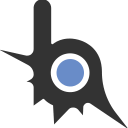- 168
- 109
Даров ребят, кто шарит
Крч, сижу на c++, решил создать интерфейс на чистом рендере. Все бы заебись, но вот вопрос)
в getRender такой функции нету, делал сам
У меня примерно вышло вот так
Не бейте, если код хуйня, однако для этого я вашей помощи и прошу
Если есть другие варианты того, как реализовать код лучше - пишите, т.к это в будущем может вылиться в некоторые баги, а искать потом в чем причина мне не особо хочется
Крч, сижу на c++, решил создать интерфейс на чистом рендере. Все бы заебись, но вот вопрос)
в getRender такой функции нету, делал сам
У меня примерно вышло вот так
с++:
void CreateButton(int posX, int posY, int Width, int Height, D3DCOLOR StandartColor, D3DCOLOR PressedButton) // Создание кнопки и ее функции
{
GetCursorPos(&cursorPos);
if (cursorPos.x > posX && cursorPos.x < Width+posX && cursorPos.y > posY && cursorPos.y < Height+posY && GetAsyncKeyState(VK_LBUTTON)) {
SF->getRender()->DrawBox(posX, posY, Width, Height, PressedButton);
}
else {
SF->getRender()->DrawBox(posX, posY, Width, Height, StandartColor);
}
}Не бейте, если код хуйня, однако для этого я вашей помощи и прошу
Если есть другие варианты того, как реализовать код лучше - пишите, т.к это в будущем может вылиться в некоторые баги, а искать потом в чем причина мне не особо хочется