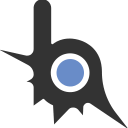- 191
- 7
Здравствуйте. Видимо большие тексты удел отдельных тем, а не раздела с вопросами. Возникла проблема: не могу поставить фокус на инпут в диалоге. Ситуация следующая: при первом отображении диалога фокус на инпут не ставится. Если диалог скрыть и отобразить второй и следующие разы то все работает, фокус стоит. Путем комментирования строк выяснил что такая ситуация наблюдается из-за функции TextColoredRGB. Если этой строки нет то все работает с первого раза, однако эта функция мне нужна, да и я уверен, что конфликт с этой функцией явно не по вине автора происходит, а по моей. Подскажите способ решения проблемы. Код:
Есть ещё вторая проблема, если я не смогу её решить без костылей, то решу по-своему. Проблема следующая: после того как я добавил обработчик onWindowMessage чтобы закрывать окно через esc и enter, на инпут в окне невозможно поставить фокус (он ставится и через секунду исчезает) - даже вручную. Это наблюдается только в том случае, если предыдущий диалог был закрыт с помощью клавиши ентер (если закрыть мышкой нажав на крестик, или кнопку, или через esc то все нормально). Т.Е. если я нажал ентер и диалог закрылся, то при следующем его появлении фокус поставить будет невозможно. Я хочу решить это простым перезапуском скрипта при каждом закрытии диалога, понимаю что это костыль, но сейчас я вариантов не вижу, может-быть вы что-нибудь подскажете?
При необходимости могу записать видео и предоставить функцию main, но большинство условий в ней активируются под воздействием внешней среды (для присвоения переменной process = true) либо после закрытия окна (для присвоения переменной process = false). Надеюсь на вашу помощь.
Код:
function imgui.TextColoredRGB(text)
local style = imgui.GetStyle()
local colors = style.Colors
local ImVec4 = imgui.ImVec4
local explode_argb = function(argb)
local a = bit.band(bit.rshift(argb, 24), 0xFF)
local r = bit.band(bit.rshift(argb, 16), 0xFF)
local g = bit.band(bit.rshift(argb, 8), 0xFF)
local b = bit.band(argb, 0xFF)
return a, r, g, b
end
local getcolor = function(color)
if color:sub(1, 6):upper() == 'SSSSSS' then
local r, g, b = colors[1].x, colors[1].y, colors[1].z
local a = tonumber(color:sub(7, 8), 16) or colors[1].w * 255
return ImVec4(r, g, b, a / 255)
end
local color = type(color) == 'string' and tonumber(color, 16) or color
if type(color) ~= 'number' then return end
local r, g, b, a = explode_argb(color)
return imgui.ImColor(r, g, b, a):GetVec4()
end
local render_text = function(text_)
for w in text_:gmatch('[^\r\n]+') do
local text, colors_, m = {}, {}, 1
w = w:gsub('{(......)}', '{%1FF}')
while w:find('{........}') do
local n, k = w:find('{........}')
local color = getcolor(w:sub(n + 1, k - 1))
if color then
text[#text], text[#text + 1] = w:sub(m, n - 1), w:sub(k + 1, #w)
colors_[#colors_ + 1] = color
m = n
end
w = w:sub(1, n - 1) .. w:sub(k + 1, #w)
end
if text[0] then
for i = 0, #text do
imgui.TextColored(colors_[i] or colors[1], u8(text[i]))
imgui.SameLine(nil, 0)
end
imgui.NewLine()
else imgui.Text(u8(w)) end
end
end
render_text(text)
end
function imgui.OnDrawFrame()
if show_main_window.v and (MainIni.Status.Read == "READ" or FirstRun) then
sw, sh = getScreenResolution()
imgui.SetNextWindowSizeConstraints(imgui.ImVec2(300, 0), imgui.ImVec2(sw / 2, sh / 2))
imgui.SetNextWindowPos(imgui.ImVec2(sw / 2, sh / 2), imgui.Cond.Always, imgui.ImVec2(0.5, 0.5))
if IsAppear then
imgui.SetNextWindowSize(imgui.ImVec2(0.0, 0.0), imgui.Cond.Always)
end
imgui.Begin(u8(MainIni.Require.Title), show_main_window, 4 + 2 + 32)
imgui.ShowCursor = true
textGui, StrCol = MainIni.Require.Text:gsub("<e>", "\n")
StrCol = StrCol + 1
TBegin = imgui.GetCursorPosY()
imgui.TextColoredRGB(textGui)
imgui.PushItemWidth(-1.0)
imgui.InputText(u8'##empty_field', moonimgui_text_buffer)
if IsAppear then -- условие возвращает истину только один раз при открытии окна
imgui.SetKeyboardFocusHere(-1.0)
IsAppear = false
end
imgui.PopItemWidth()
ButtonY = TBegin + imgui.GetTextLineHeight() * StrCol + 30
imgui.PushItemWidth(50.0)
imgui.SetCursorPos(imgui.ImVec2(imgui.GetWindowWidth() / 2 - 50.0, ButtonY))
if imgui.Button(u8(MainIni.Require.ButtonText)) then
isCorrectClose = true
show_main_window.v = false
end
imgui.End()
end
end
function onWindowMessage(msg, wparam, lparam)
if(msg == 0x100 or msg == 0x101) then
if(wparam == key.VK_ESCAPE and show_main_window.v) and not isPauseMenuActive() then
consumeWindowMessage(true, false)
if(msg == 0x101)then
if show_main_window.v then
isCorrectClose = false
show_main_window.v = false
end
end
elseif wparam == key.VK_RETURN and not isKeyDown(key.VK_RETURN) and not isPauseMenuActive() and show_main_window.v then
isCorrectClose = true
show_main_window.v = false
consumeWindowMessage(true, false)
end
end
endЕсть ещё вторая проблема, если я не смогу её решить без костылей, то решу по-своему. Проблема следующая: после того как я добавил обработчик onWindowMessage чтобы закрывать окно через esc и enter, на инпут в окне невозможно поставить фокус (он ставится и через секунду исчезает) - даже вручную. Это наблюдается только в том случае, если предыдущий диалог был закрыт с помощью клавиши ентер (если закрыть мышкой нажав на крестик, или кнопку, или через esc то все нормально). Т.Е. если я нажал ентер и диалог закрылся, то при следующем его появлении фокус поставить будет невозможно. Я хочу решить это простым перезапуском скрипта при каждом закрытии диалога, понимаю что это костыль, но сейчас я вариантов не вижу, может-быть вы что-нибудь подскажете?
При необходимости могу записать видео и предоставить функцию main, но большинство условий в ней активируются под воздействием внешней среды (для присвоения переменной process = true) либо после закрытия окна (для присвоения переменной process = false). Надеюсь на вашу помощь.