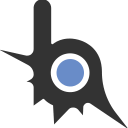- 54
- 27
Как сделать, чтобы сначала шёл "Понедельник" потом "Вторник" и т.п, у меня они друг под другом расположены...

CSS:.block { display:flex; }
<!DOCTYPE html>
<title>Расписание 9Б</title>
<link rel="stylesheet" href="style.css">
<body>
<div class="block">
<img class="M" src="https://kartinkof.club/uploads/posts/2022-05/1652394432_23-kartinkof-club-p-kartinki-ponedelnik-na-angliiskom-24.jpg">
<h3 class="Monday">Понедельник</h3>
<p><strong>1:</strong>
<input maxlength="25" size="12" name="first lesson"></p>
<p><strong>2:</strong>
<input maxlength="25" size="12" name="two lesson"></p>
<p><strong>3:</strong>
<input maxlength="25" size="12" name="three lesson"></p>
<p><strong>4:</strong>
<input maxlength="25" size="12" name="four lesson"></p>
<p><strong>5:</strong>
<input maxlength="25" size="12" name="five lesson"></p>
<p><strong>6:</strong>
<input maxlength="25" size="12" name="six lesson"></p>
<p><strong>7:</strong>
<input maxlength="25" size="12" name="seven lesson"></p>
<p><strong>8:</strong>
<input maxlength="25" size="12" name="eight lesson"></p>
<script language="JavaScript">
alert("Хочешь увидеть расписание 9Б?");
</script>
<img class="T" src="https://i.pinimg.com/736x/39/ae/a9/39aea9af02df50875f456a4caaf908fc.jpg">
<h3 class="Tuesday">Вторник</h3>
<p><strong>1:</strong>
<input maxlength="25" size="12" name="first lesson"></p>
<p><strong>2:</strong>
<input maxlength="25" size="12" name="two lesson"></p>
<p><strong>3:</strong>
<input maxlength="25" size="12" name="three lesson"></p>
<p><strong>4:</strong>
<input maxlength="25" size="12" name="four lesson"></p>
<p><strong>5:</strong>
<input maxlength="25" size="12" name="five lesson"></p>
<p><strong>6:</strong>
<input maxlength="25" size="12" name="six lesson"></p>
<p><strong>7:</strong>
<input maxlength="25" size="12" name="seven lesson"></p>
<p><strong>8:</strong>
<input maxlength="25" size="12" name="eight lesson"></p>
<img class="W" src="https://d2bzx2vuetkzse.cloudfront.net/fit-in/0x450/unshoppable_producs/029658dd-c98f-480c-91cc-5bbe7f89837a.png">
<h3 class="Wednesday">Среда</h3>
<p><strong>1:</strong>
<input maxlength="25" size="12" name="first lesson"></p>
<p><strong>2:</strong>
<input maxlength="25" size="12" name="two lesson"></p>
<p><strong>3:</strong>
<input maxlength="25" size="12" name="three lesson"></p>
<p><strong>4:</strong>
<input maxlength="25" size="12" name="four lesson"></p>
<p><strong>5:</strong>
<input maxlength="25" size="12" name="five lesson"></p>
<p><strong>6:</strong>
<input maxlength="25" size="12" name="six lesson"></p>
<p><strong>7:</strong>
<input maxlength="25" size="12" name="seven lesson"></p>
<p><strong>8:</strong>
<input maxlength="25" size="12" name="eight lesson"></p>
</div>
</body>.Monday,.M {
border-radius: 5px;
background-color: greenyellow;
font-style: italic;
width: 108px;
}
.Tuesday {
border-radius: 5px;
background-color: greenyellow;
font-style: italic;
width: 80px;
}
.W {
height: 100px;
}
.T {
height: 160px;
width: 100px;
}
.Wednesday {
border-radius: 5px;
background-color: gray;
font-style: italic;
width: 50px;
}<!DOCTYPE html>
<html lang="en">
<head>
<meta charset="UTF-8">
<title>Title</title>
<link rel="stylesheet" href="/style.css">
</head>
<body>
<div class="block">
<div>
<img class="M"
src="https://kartinkof.club/uploads/posts/2022-05/1652394432_23-kartinkof-club-p-kartinki-ponedelnik-na-angliiskom-24.jpg">
<h3 class="Monday">Понедельник</h3>
<p><strong>1:</strong>
<input maxlength="25" size="12" name="first lesson"></p>
<p><strong>2:</strong>
<input maxlength="25" size="12" name="two lesson"></p>
<p><strong>3:</strong>
<input maxlength="25" size="12" name="three lesson"></p>
<p><strong>4:</strong>
<input maxlength="25" size="12" name="four lesson"></p>
<p><strong>5:</strong>
<input maxlength="25" size="12" name="five lesson"></p>
<p><strong>6:</strong>
<input maxlength="25" size="12" name="six lesson"></p>
<p><strong>7:</strong>
<input maxlength="25" size="12" name="seven lesson"></p>
<p><strong>8:</strong>
<input maxlength="25" size="12" name="eight lesson"></p>
</div>
<script language="JavaScript">
alert("Хочешь увидеть расписание 9Б?");
</script>
<div>
<img class="T" src="https://i.pinimg.com/736x/39/ae/a9/39aea9af02df50875f456a4caaf908fc.jpg">
<h3 class="Tuesday">Вторник</h3>
<p><strong>1:</strong>
<input maxlength="25" size="12" name="first lesson"></p>
<p><strong>2:</strong>
<input maxlength="25" size="12" name="two lesson"></p>
<p><strong>3:</strong>
<input maxlength="25" size="12" name="three lesson"></p>
<p><strong>4:</strong>
<input maxlength="25" size="12" name="four lesson"></p>
<p><strong>5:</strong>
<input maxlength="25" size="12" name="five lesson"></p>
<p><strong>6:</strong>
<input maxlength="25" size="12" name="six lesson"></p>
<p><strong>7:</strong>
<input maxlength="25" size="12" name="seven lesson"></p>
<p><strong>8:</strong>
<input maxlength="25" size="12" name="eight lesson"></p>
</div>
<div>
<img class="W"
src="https://d2bzx2vuetkzse.cloudfront.net/fit-in/0x450/unshoppable_producs/029658dd-c98f-480c-91cc-5bbe7f89837a.png">
<h3 class="Wednesday">Среда</h3>
<p><strong>1:</strong>
<input maxlength="25" size="12" name="first lesson"></p>
<p><strong>2:</strong>
<input maxlength="25" size="12" name="two lesson"></p>
<p><strong>3:</strong>
<input maxlength="25" size="12" name="three lesson"></p>
<p><strong>4:</strong>
<input maxlength="25" size="12" name="four lesson"></p>
<p><strong>5:</strong>
<input maxlength="25" size="12" name="five lesson"></p>
<p><strong>6:</strong>
<input maxlength="25" size="12" name="six lesson"></p>
<p><strong>7:</strong>
<input maxlength="25" size="12" name="seven lesson"></p>
<p><strong>8:</strong>
<input maxlength="25" size="12" name="eight lesson"></p>
</div>
</div>
</body>
</html>.Monday,.M {
border-radius: 5px;
background-color: greenyellow;
font-style: italic;
width: 108px;
}
.Tuesday {
border-radius: 5px;
background-color: greenyellow;
font-style: italic;
width: 80px;
}
.W {
height: 100px;
}
.T {
height: 160px;
width: 100px;
}
.Wednesday {
border-radius: 5px;
background-color: gray;
font-style: italic;
width: 50px;
}
/*.block {*/
/* display: grid;*/
/* grid-template-columns: repeat(3, minmax(0, 1fr));*/
/*}*/
.block {
display: flex;
gap: 50px;
}Что-то у меня ничего не получается...Какой бред ты скинул, вот рабочий вариант. В style.css предоставил два варианта, как можно реализовать это)
Посмотреть вложение 203459
index.html:<!DOCTYPE html> <html lang="en"> <head> <meta charset="UTF-8"> <title>Title</title> <link rel="stylesheet" href="/style.css"> </head> <body> <div class="block"> <div> <img class="M" src="https://kartinkof.club/uploads/posts/2022-05/1652394432_23-kartinkof-club-p-kartinki-ponedelnik-na-angliiskom-24.jpg"> <h3 class="Monday">Понедельник</h3> <p><strong>1:</strong> <input maxlength="25" size="12" name="first lesson"></p> <p><strong>2:</strong> <input maxlength="25" size="12" name="two lesson"></p> <p><strong>3:</strong> <input maxlength="25" size="12" name="three lesson"></p> <p><strong>4:</strong> <input maxlength="25" size="12" name="four lesson"></p> <p><strong>5:</strong> <input maxlength="25" size="12" name="five lesson"></p> <p><strong>6:</strong> <input maxlength="25" size="12" name="six lesson"></p> <p><strong>7:</strong> <input maxlength="25" size="12" name="seven lesson"></p> <p><strong>8:</strong> <input maxlength="25" size="12" name="eight lesson"></p> </div> <script language="JavaScript"> alert("Хочешь увидеть расписание 9Б?"); </script> <div> <img class="T" src="https://i.pinimg.com/736x/39/ae/a9/39aea9af02df50875f456a4caaf908fc.jpg"> <h3 class="Tuesday">Вторник</h3> <p><strong>1:</strong> <input maxlength="25" size="12" name="first lesson"></p> <p><strong>2:</strong> <input maxlength="25" size="12" name="two lesson"></p> <p><strong>3:</strong> <input maxlength="25" size="12" name="three lesson"></p> <p><strong>4:</strong> <input maxlength="25" size="12" name="four lesson"></p> <p><strong>5:</strong> <input maxlength="25" size="12" name="five lesson"></p> <p><strong>6:</strong> <input maxlength="25" size="12" name="six lesson"></p> <p><strong>7:</strong> <input maxlength="25" size="12" name="seven lesson"></p> <p><strong>8:</strong> <input maxlength="25" size="12" name="eight lesson"></p> </div> <div> <img class="W" src="https://d2bzx2vuetkzse.cloudfront.net/fit-in/0x450/unshoppable_producs/029658dd-c98f-480c-91cc-5bbe7f89837a.png"> <h3 class="Wednesday">Среда</h3> <p><strong>1:</strong> <input maxlength="25" size="12" name="first lesson"></p> <p><strong>2:</strong> <input maxlength="25" size="12" name="two lesson"></p> <p><strong>3:</strong> <input maxlength="25" size="12" name="three lesson"></p> <p><strong>4:</strong> <input maxlength="25" size="12" name="four lesson"></p> <p><strong>5:</strong> <input maxlength="25" size="12" name="five lesson"></p> <p><strong>6:</strong> <input maxlength="25" size="12" name="six lesson"></p> <p><strong>7:</strong> <input maxlength="25" size="12" name="seven lesson"></p> <p><strong>8:</strong> <input maxlength="25" size="12" name="eight lesson"></p> </div> </div> </body> </html>
style.css:.Monday,.M { border-radius: 5px; background-color: greenyellow; font-style: italic; width: 108px; } .Tuesday { border-radius: 5px; background-color: greenyellow; font-style: italic; width: 80px; } .W { height: 100px; } .T { height: 160px; width: 100px; } .Wednesday { border-radius: 5px; background-color: gray; font-style: italic; width: 50px; } /*.block {*/ /* display: grid;*/ /* grid-template-columns: repeat(3, minmax(0, 1fr));*/ /*}*/ .block { display: flex; gap: 50px; }
Посмотреть вложение 203517Просто скачай и разархивируй
Очистил кэш в браузере - перезапуск и снова тоже самое, очистил кэш в visual studio code - запуск с браузера, ошибка localhost, ввёл патч index.html в поиск, тоже самоеОчисти кэш, ctrl f5 or ctrl fn f5
Я тебе ZIP архив скинул, попробуй его распокавать и открыть index.html там
 drive.google.com
drive.google.com
Ахахах лятьЯ тебе ZIP архив скинул, попробуй его распокавать и открыть index.html там