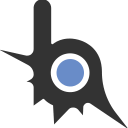local encoding = require 'encoding'
local imgui = require 'imgui'
local key = require 'vkeys'
encoding.default = 'CP1251'
u8 = encoding.UTF8
local active = imgui.ImBool(false)
local clads = imgui.ImBool(false)
local clear_color = imgui.ImVec4(0.00, 0.00, 0.00, 0.00)
local selected_item = imgui.ImInt(-1)
imgui.SwitchContext()
local style = imgui.GetStyle()
local colors = style.Colors
local clr = imgui.Col
local ImVec4 = imgui.ImVec4
colors[clr.Text] = ImVec4(1.00, 1.00, 1.00, 1.00)
colors[clr.TextDisabled] = ImVec4(0.60, 0.60, 0.60, 1.00)
colors[clr.WindowBg] = ImVec4(0.11, 0.10, 0.11, 1.00)
colors[clr.ChildWindowBg] = ImVec4(0.00, 0.00, 0.00, 0.00)
colors[clr.PopupBg] = ImVec4(0.00, 0.00, 0.00, 0.00)
colors[clr.Border] = ImVec4(0.86, 0.86, 0.86, 1.00)
colors[clr.BorderShadow] = ImVec4(0.00, 0.00, 0.00, 0.00)
colors[clr.FrameBg] = ImVec4(0.21, 0.20, 0.21, 0.60)
colors[clr.FrameBgHovered] = ImVec4(0.00, 0.46, 0.65, 1.00)
colors[clr.FrameBgActive] = ImVec4(0.00, 0.46, 0.65, 1.00)
colors[clr.TitleBg] = ImVec4(0.00, 0.46, 0.65, 1.00)
colors[clr.TitleBgCollapsed] = ImVec4(0.00, 0.46, 0.65, 1.00)
colors[clr.TitleBgActive] = ImVec4(0.00, 0.46, 0.65, 1.00)
colors[clr.MenuBarBg] = ImVec4(0.00, 0.46, 0.65, 1.00)
colors[clr.ScrollbarBg] = ImVec4(0.00, 0.46, 0.65, 0.00)
colors[clr.ScrollbarGrab] = ImVec4(0.00, 0.46, 0.65, 0.44)
colors[clr.ScrollbarGrabHovered] = ImVec4(0.00, 0.46, 0.65, 0.74)
colors[clr.ScrollbarGrabActive] = ImVec4(0.00, 0.46, 0.65, 1.00)
colors[clr.ComboBg] = ImVec4(0.15, 0.14, 0.15, 1.00)
colors[clr.CheckMark] = ImVec4(0.00, 0.46, 0.65, 1.00)
colors[clr.SliderGrab] = ImVec4(0.00, 0.46, 0.65, 1.00)
colors[clr.SliderGrabActive] = ImVec4(0.00, 0.46, 0.65, 1.00)
colors[clr.Button] = ImVec4(0.00, 0.46, 0.65, 1.00)
colors[clr.ButtonHovered] = ImVec4(0.00, 0.46, 0.65, 1.00)
colors[clr.ButtonActive] = ImVec4(0.00, 0.46, 0.65, 1.00)
colors[clr.Header] = ImVec4(0.00, 0.46, 0.65, 1.00)
colors[clr.HeaderHovered] = ImVec4(0.00, 0.46, 0.65, 1.00)
colors[clr.HeaderActive] = ImVec4(0.00, 0.46, 0.65, 1.00)
colors[clr.ResizeGrip] = ImVec4(1.00, 1.00, 1.00, 0.30)
colors[clr.ResizeGripHovered] = ImVec4(1.00, 1.00, 1.00, 0.60)
colors[clr.ResizeGripActive] = ImVec4(1.00, 1.00, 1.00, 0.90)
colors[clr.CloseButton] = ImVec4(1.00, 0.10, 0.24, 0.00)
colors[clr.CloseButtonHovered] = ImVec4(0.00, 0.10, 0.24, 0.00)
colors[clr.CloseButtonActive] = ImVec4(1.00, 0.10, 0.24, 0.00)
colors[clr.PlotLines] = ImVec4(0.00, 0.00, 0.00, 0.00)
colors[clr.PlotLinesHovered] = ImVec4(0.00, 0.00, 0.00, 0.00)
colors[clr.PlotHistogram] = ImVec4(0.00, 0.00, 0.00, 0.00)
colors[clr.PlotHistogramHovered] = ImVec4(0.00, 0.00, 0.00, 0.00)
colors[clr.TextSelectedBg] = ImVec4(0.00, 0.00, 0.00, 0.00)
colors[clr.ModalWindowDarkening] = ImVec4(0.00, 0.00, 0.00, 0.00)
local main_window_state = imgui.ImBool(false)
function imgui.OnDrawFrame()
if main_window_state.v then
imgui.SetNextWindowSize(imgui.ImVec2(760, 634), imgui.Cond.FirstUseEver)
imgui.SetNextWindowPos(imgui.ImVec2(575, 250), imgui.Cond.FirstUseEver)
imgui.Begin('ARZ RENDER', main_window_state)
imgui.Checkbox(u8'Включить рендер на клады', active)
if imgui.CollapsingHeader(u8'Настройки') then
if imgui.CollapsingHeader(u8'Клады') then
if imgui.Checkbox(u8'Включить рендер на клады', clads) then
enabled = not enabled
end
imgui.ListBox(u8'Выбор цвета линии', selected_item, {u8'Красный', u8'Феолетовый', u8'Жёлтый', u8'Розовый', u8'Белый', u8'Синий', u8'Зелёный'}, 2)
if imgui.Button(u8'Заспавнить тестовый объект', imgui.ImVec2(200, 50)) then
local x, y, z = getCharCoordinates(playerPed)
createObject(1271,x+2, y+5, z)
createObject(2680,x+2, y+5, z)
end
end
end
imgui.End()
end
end
function main()
while true do
wait(0)
if wasKeyPressed(key.VK_L) then
main_window_state.v = not main_window_state.v
end
imgui.Process = main_window_state.v
if(clads.v) then
end
end
end